request对象
Flask中获取请求数据,与django中不同,django视图中第一个参数必须是HttpRequest对象,Flask中需要导入从flask中导入request对象,request对象中已经封装所有的请求参数。
| 属性 | 功能 | 类型 |
|---|---|---|
| form | 一个包含解析过的从 POST 或 PUT 请求发送的表单对象的 MultiDict 。请注意上传的文件会在这里,而是在 files 属性中。 | MultiDict |
| args | 一个包含解析过的查询字符串(URL 中问号后的部分)内容的 | MultiDict |
| values | 一个包含 form 和 args 全部内容 | CombinedMultiDict |
| cookies | 一个包含请求中传送的所有 cookie 内容 | dict |
| headers | 请求头存为一个类似字典的对象 | dict |
| method | 当前请求的 HTTP 方法 (POST , GET 等等) | string |
| files | 一个包含 POST 和 PUT 请求中上传的文件的 MultiDict 。每个文件存储为 FileStorage 对象。其基本的行为类似你在 Python 中见到的标准文件对象,差异在于这个对象有一个 save() 方法可以把文件存储到文件系统上。 |
路径:
path
script_root
url
base_url
url_root
比如用户访问这个链接:
http://www.example.com/myapplication/page.html?x=y
这个情况下,上面提到的属性的值会为如下:
| 属性 | 获取路径 |
|---|---|
| path | /page.html |
| script_root | /myapplication |
| base_url | http://www.example.com/myapplication/page.html |
| url | http://www.example.com/myapplication/page.html?x=y |
| url_root | http://www.example.com/myapplication/ |
Postman 插件使用
谷歌浏览器加载扩展程序

将解压好的扩展程序加载进去启动,第一次启动会要求填写一些内容,直接将窗口关闭,第二次启动就不需要填写了。
利用这个插件了以模拟浏览器以不同的请求方式向服务器提交参数。
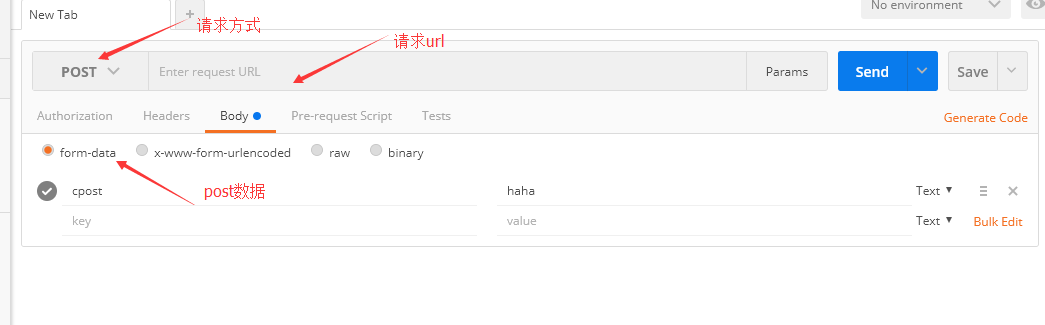
# coding=utf-8
from flask import Flask,request
app = Flask(__name__)
@app.route('/',methods=['GET','POST'])
def index():
# form 获取post提交的数据
post_dict = request.form
print(post_dict)
# args 获取查询字符串,即url ? 后面的参数
query_dict = request.args
print(query_dict)
# 获取所有查询参数,跟post参数
all_dict = request.values
print(all_dict)
# 获取cookie
cookie = request.cookies
print(cookie)
# 获取某个参数值get方法,如果不存在这个key会报错,为了不报错可以传一个默认值,如果不存在key,将使用默认值。
# 如果是多值使用getlist方法,如果不存在,则返回空列表。
a = query_dict.get('a','')
a = query_dict.getlist('b')
print(a)
return 'ok'
if __name__ == '__main__':
app.run(debug=True)
文件上传
已上传的文件存储在内存或是文件系统中一个临时的位置。你可以通过请求对象的 files 属性访问它们。每个上传的文件都会存储在这个字典里。它表现近乎为一个标准的 Python file 对象,但它还有一个 save() 方法,这个方法允许你把文件保存到服务器的文件系统上。
from flask import request
@app.route('/upload', methods=['GET', 'POST'])
def upload_file():
if request.method == 'POST':
f = request.files['the_file']
f.save('uploaded_file.txt')
如果你想知道上传前文件在客户端的文件名是什么,你可以访问 filename 属性。但请记住, 永远不要信任这个值,这个值是可以伪造的。如果你要把文件按客户端提供的文件名存储在服务器上,那么请把它传递给 Werkzeug 提供的 secure_filename() 函数:
传递一个文件名,它会返回一个安全的文件名,防止上传的文件名不符合服务器文件命名要求。
示例:
>>>from werkzeug.utils import secure_filename
>>> secure_filename("My cool movie.mov")
'My_cool_movie.mov'
>>> secure_filename("../../../etc/passwd")
'etc_passwd'
>>> secure_filename(u'i contain cool \xfcml\xe4uts.txt')
'i_contain_cool_umlauts.txt'
from flask import request
from werkzeug.utils import secure_filename
@app.route('/upload', methods=['GET', 'POST'])
def upload_file():
# 判断是Post请求方式
if request.method == 'POST':
f = request.files['the_file']
f.save('./uploads/' + secure_filename(f.filename))
注意:secure_filename 不能识别中文。 secure_filename仅返回ASCII字符。所以, 非ASCII(比如汉字)会被过滤掉,空格会被替换为下划线。你也可以自己处理文件名自动生成一个随机文件名,或是在使用这个函数前将中文替换为拼音或是英文。
secure_filename 函数源码
def secure_filename(filename):
r"""Pass it a filename and it will return a secure version of it. This
filename can then safely be stored on a regular file system and passed
to :func:`os.path.join`. The filename returned is an ASCII only string
for maximum portability.
On windows systems the function also makes sure that the file is not
named after one of the special device files.
>>> secure_filename("My cool movie.mov")
'My_cool_movie.mov'
>>> secure_filename("../../../etc/passwd")
'etc_passwd'
>>> secure_filename(u'i contain cool \xfcml\xe4uts.txt')
'i_contain_cool_umlauts.txt'
The function might return an empty filename. It's your responsibility
to ensure that the filename is unique and that you generate random
filename if the function returned an empty one.
.. versionadded:: 0.5
:param filename: the filename to secure
"""
if isinstance(filename, text_type):
from unicodedata import normalize
filename = normalize('NFKD', filename).encode('ascii', 'ignore')
if not PY2:
filename = filename.decode('ascii')
for sep in os.path.sep, os.path.altsep:
if sep:
filename = filename.replace(sep, ' ')
filename = str(_filename_ascii_strip_re.sub('', '_'.join(
filename.split()))).strip('._')
# on nt a couple of special files are present in each folder. We
# have to ensure that the target file is not such a filename. In
# this case we prepend an underline
if os.name == 'nt' and filename and \
filename.split('.')[0].upper() in _windows_device_files:
filename = '_' + filename
return filename